Add your promotional text...
How to Book General Medical Appointment
To book a general medical appointment, contact your healthcare provider's office via phone, online portal, or app to schedule a visit.
Waqar
9/18/20251 min read
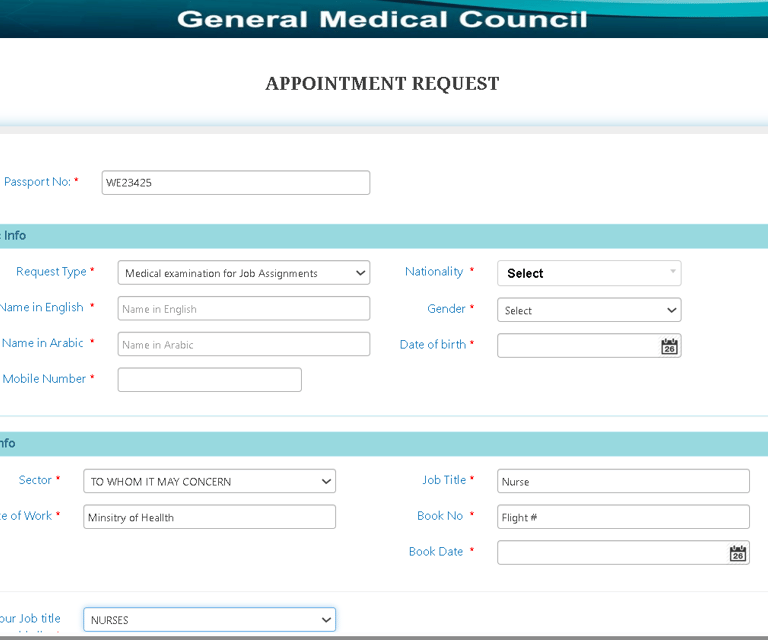
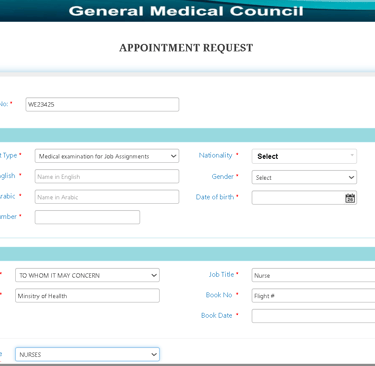
How to Book a General Medical Appointment
Instructions for MOH Kuwait Appointment Online:
Access the MOH Appointment Portal
Visit the official MOH appointment page:Fill in Required Information (Enter details):
Name & Mobile Number
Civil ID or Passport Number
Select Appointment Details: Choose
Sector (to whom it may concern)
Place of work (Ministry of Health)
Book # (Your flight #)
Date and Time (any date)
Confirm and Submit
Review all entered information for accuracy. Once confirmed, submit your request.Print Appointment Confirmation letter
Submit MOH representative for Official list
When your name came in the list of Medical part-1. On medical day, get new appointment for Blood test and X-ray by following the Medical Part 1 appointment steps.
